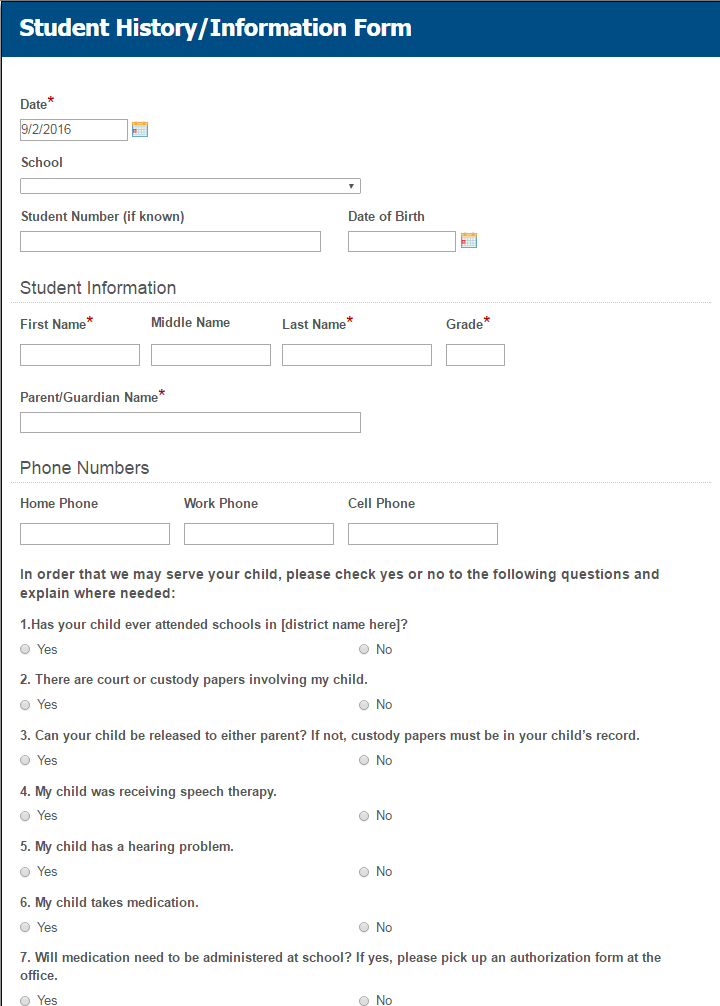Student History and Information Form
Laserfiche Thank you to Bonneville Joint School District No. 93 for this business process submission. It has been edited to be provided as a generic version.
The student history and information form is filled out by the parent or guardian when the student is being enrolled at the school. Once filled out, the form goes to the school secretary for approval.Once approved, the form is saved to the repository. This process includes a copy of the initial form in both English and Spanish. Please see annotation in process diagram on how to configure the process to include the Spanish form.
Free
Thank you to Bonneville Joint School District No. 93 for this business process submission. It has been edited to be provided as a generic version.
The student history and information form is filled out by the parent or guardian when the student is being enrolled at the school. Once filled out, the form goes to the school secretary for approval.Once approved, the form is saved to the repository. This process includes a copy of the initial form in both English and Spanish. Please see annotation in process diagram on how to configure the process to include the Spanish form.
Description
Thank you to Bonneville Joint School District No. 93 for this business process submission. It has been edited to be provided as a generic version.
The student history and information form is filled out by the parent or guardian when the student is being enrolled at the school. Once filled out, the form goes to the school secretary for approval.Once approved, the form is saved to the repository. This process includes a copy of the initial form in both English and Spanish. Please see annotation in process diagram on how to configure the process to include the Spanish form.
Participants
School Secretary: Approves or rejects the submitted Student History and Information form
Parent/Guardian: Fills out Student History and Information form
Laserfiche Repository
Approved forms are stored in: Business Process Library\Student History/Information Form\Approved. Rejected forms are stored in: Business Process Library\Student History/Information Form\Rejected.
Additional Considerations
Forms Portal: This process was built for use with Laserfiche Forms Portal, so that external users (parents/guardians/students) can submit the form.
Industries
Platforms
Cloud Template Content
Repository1
Self-Hosted Template Content
Forms1
Repository1
Laserfiche is the leading global provider of intelligent content management and business process automation. The Laserfiche® platform enables organizations in more than 80 countries to transform into digital businesses. Customers in every industry—including government, education, financial services and manufacturing—use Laserfiche® to boost productivity, scale their business and deliver digital-first customer experiences.
Industries
Platforms
Cloud Template Content
Repository1
Self-Hosted Template Content
Forms1
Repository1
CREATE YOUR OWN TEMPLATE
Submit a Solution TemplateYou can submit your own solutions to be shared on the Laserfiche Solution Marketplace. Share your best business processes, workflows, and more!