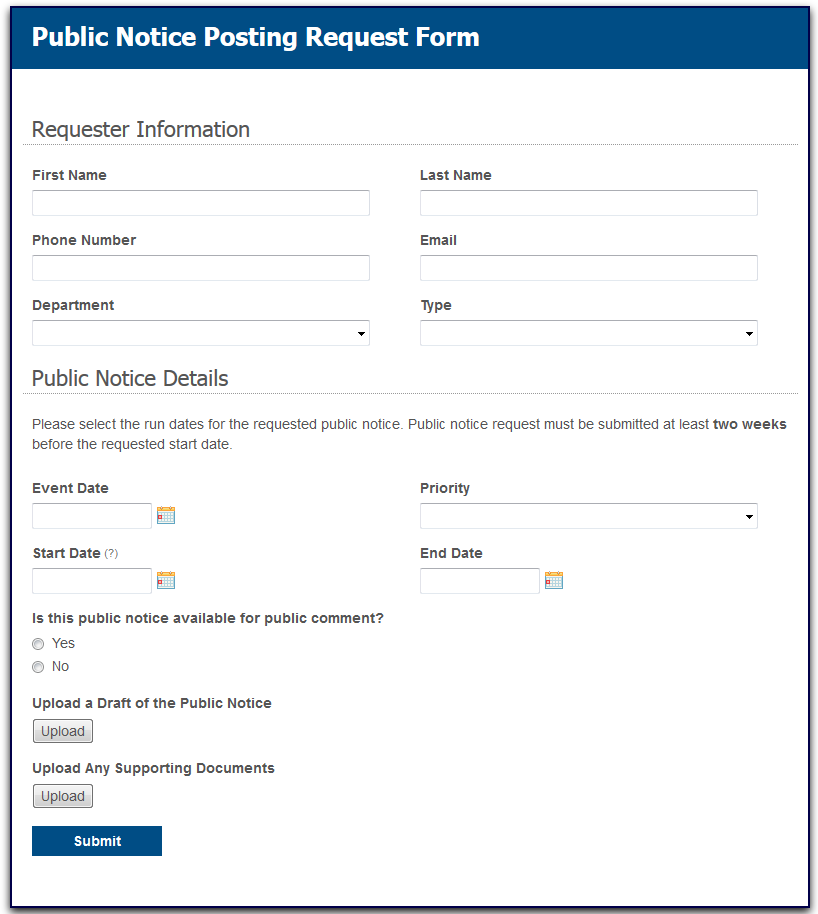Public Notice Request and Public Comment Process
Laserfiche This process manages the submission, review and posting of public notices and related public comments. Once a public notice request is submitted, it is reviewed by the Intake Group for completeness. If complete, the public notice request is sent to the Public Information Officer (PIO) and legal department for approval. Approved public notices are automatically posted on Laserfiche WebLink. Once the notice is posted and open for comments, a citizen can submit a comment via a different form. This comment is stored with the public notice in the repository. Once the public notice reaches its end date, it is automatically removed from the public portal.
Free
This process manages the submission, review and posting of public notices and related public comments. Once a public notice request is submitted, it is reviewed by the Intake Group for completeness. If complete, the public notice request is sent to the Public Information Officer (PIO) and legal department for approval. Approved public notices are automatically posted on Laserfiche WebLink. Once the notice is posted and open for comments, a citizen can submit a comment via a different form. This comment is stored with the public notice in the repository. Once the public notice reaches its end date, it is automatically removed from the public portal.
Description
This process manages the submission, review and posting of public notices and related public comments. Once a public notice request is submitted, it is reviewed by the Intake Group for completeness. If complete, the public notice request is sent to the Public Information Officer (PIO) and legal department for approval. Approved public notices are automatically posted on Laserfiche WebLink. Once the notice is posted and open for comments, a citizen can submit a comment via a different form. This comment is stored with the public notice in the repository. Once the public notice reaches its end date, it is automatically removed from the public portal.
Participants
Legal Department: Reviews the public notice posting requests and approves or rejects it
Employee: Submits the public notice posting request
Intake Group: Reviews the public notice posting request for completeness
Citizen: Submits a public comment
Public Information Officer (PIO): Reviews the public notice posting requests and approves or rejects it
Laserfiche Repository
All open public notices are stored in \Business Process Library\Public Notice Requests\02. Open. Closed public notices are stored in \Business Process Library\Public Notice Requests\03. Closed. All rejected public notices are stored in \Business Process Library\Public Notice Requests\04. Rejected.
Additional Considerations
Laserfiche Forms Public Portal: This process requires a Laserfiche Public Portal so that external users (citizens) can submit public comments.
Laserfiche WebLink: This process requires the Laserfiche WebLink public portal so that citizens can access any public notices electronically.
Industries
Platforms
Template Content
Forms2
Repository1
Workflow1
Laserfiche is the leading global provider of intelligent content management and business process automation. The Laserfiche® platform enables organizations in more than 80 countries to transform into digital businesses. Customers in every industry—including government, education, financial services and manufacturing—use Laserfiche® to boost productivity, scale their business and deliver digital-first customer experiences.
Industries
Platforms
Template Content
Forms2
Repository1
Workflow1
CREATE YOUR OWN TEMPLATE
Submit a Solution TemplateYou can submit your own solutions to be shared on the Laserfiche Solution Marketplace. Share your best business processes, workflows, and more!