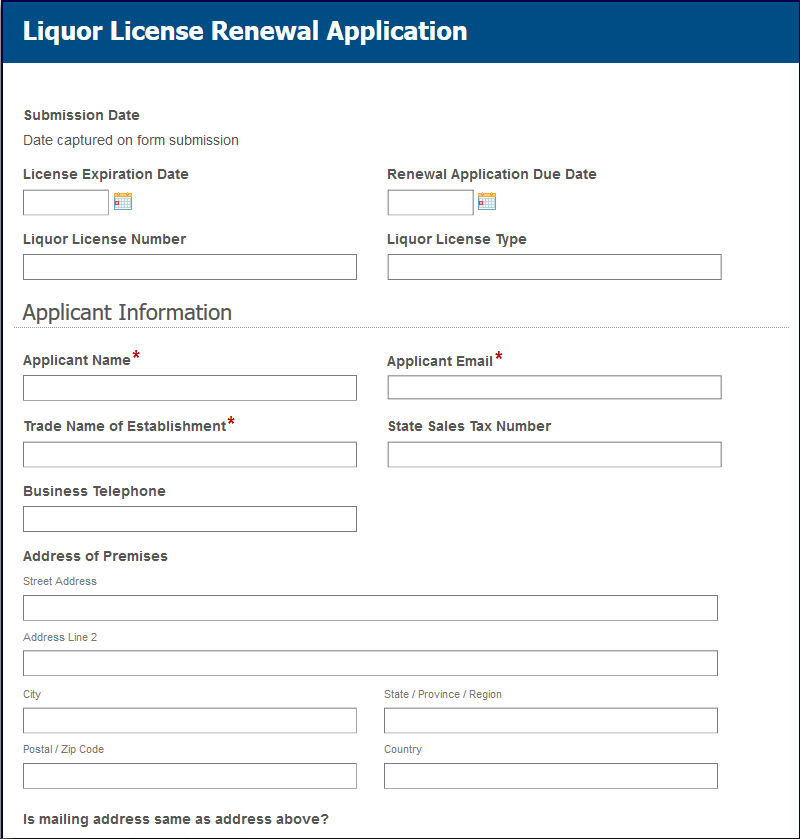Liquor License Application and Renewal
Laserfiche Includes both an initial application for review and an autonatic renewal reminder to start renewal part of the process for a Liquor License.
Free
Includes both an initial application for review and an autonatic renewal reminder to start renewal part of the process for a Liquor License.
Description
An applicant will submit the Liquor License Application which will then be reviewed by the clerk. The clerk is assigned a checklist and if all the application requirements are met, the clerk will initiate the review process. Tasks will be assigned to the Health, Planning, Building, and Police departments to complete a report. Once the reports have all been received, the clerk will be assigned another checklist before sending the application documents to the Board for review. The Board's decision will be recorded by the clerk where there are options to approve, conditionally approve, reject, or postpone the decision. A workflow can be run on a schedule to identify any liquor licenses that are reaching expiration. The liquor license holder is then sent a link to the Liquor License Renewal Application form by email. This form has certain information already populated. Once submitted, the Liquor License Renewal Application goes through a similar process as the initial application, outlined above.
Participants
Clerk: Completes the Liquor License checklists, reviews the application documents, and logs the final approval decision
Health, Planning, Building, Police Department: Provides an inspection/investigation report
Laserfiche Repository
New and Renewal Liquor License application documents will be saved under \Business Process Library\Liquor Licenses\01. New Applications. Depending on if the application was approved, conditionally approved, or rejected, the application documents will respectively be saved to \Business Process Library\Liquor Licenses\02. Approved, \Business Process Library\Liquor Licenses\02a. Conditionally Approved, \Business Process Library\Liquor Licenses\03. Rejected. The folders will automatically be routed via Laserfiche Workflow.
Additional Considerations
Laserfiche Forms Public Portal: This process was built to be used with a Laserfiche Forms Public Portal, so that external users (citizens) can submit the initial Liquor License application.
Forms Professional: This solution is only available for Forms Professional users.
Industries
Platforms
Template Content
Forms2
Repository1
Workflow1
Laserfiche is the leading global provider of intelligent content management and business process automation. The Laserfiche® platform enables organizations in more than 80 countries to transform into digital businesses. Customers in every industry—including government, education, financial services and manufacturing—use Laserfiche® to boost productivity, scale their business and deliver digital-first customer experiences.
Industries
Platforms
Template Content
Forms2
Repository1
Workflow1
CREATE YOUR OWN TEMPLATE
Submit a Solution TemplateYou can submit your own solutions to be shared on the Laserfiche Solution Marketplace. Share your best business processes, workflows, and more!