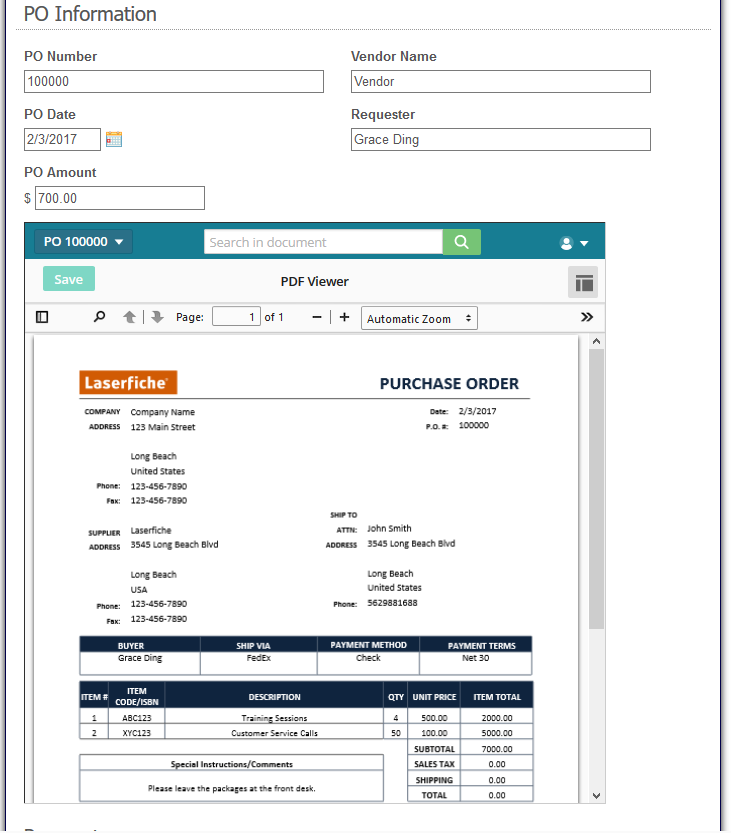Accounts Payable - Purchase Order Requisition and Invoice Payment
Laserfiche Two combined processes for purchase order requisition and invoice review and payment.
Free
Two combined processes for purchase order requisition and invoice review and payment.
Description
This process is composed of two Forms processes: 1) Purchase Order Requisition and 2) Invoice Review and Payment. Please see the Purchase Order Requisition process to view its description. This section will describe the Invoice Review and Payment process.
Once an invoice is received, this process assumes it is scanned into the same folder as the PO with the corresponding metadata populated. The submitter launches the Invoice Review Workflow business process on the invoice from the Laserfiche Windows or web client.. This process kicks off the Invoice Review and Payment Forms process. The accounting manager is notified of an invoice for review and can see the invoice and associated PO embedded in the form. The accounting manager specifies the payment due date and either approves or rejects the invoice. If an invoice is approved, the Forms process waits until two days before the due date before notifying the accounting clerk of an invoice ready for payment. The clerk can pay by either check, credit card or ACH/Direct Debit. Once the invoice is paid, the process ends and a copy of the payment form is saved in the same folder.
Participants
Accounting Manager: Reviews invoice
Requester: Submits the initial purchase order request
Department Manager: Reviews and approves all purchase order requests
Buyer: Revises, reviews and approves all purchase order requests
Invoice Submitter: Scans in the invoice and starts the Invoice Review Workflow business process
Accounting Clerk: Pays invoice
Controller: Reviews and approves purchase order requests with a total amount over $250K
Vice President: Reviews and approves purchase order requests with a total amount over $100K
Laserfiche Repository
Processed PO requests, supplemental documents and POs will be stored in \Business Process Library\Accounts Payable\Purchase Orders\[Purchase Order Number] Invoices and invoice payment receipts are stored in the same folder as the purchase orders.
Approved Suppliers are stored in \Business Process Library\Accounts Payable\Supplier Database\Approved\[Supplier Name].
Additional Considerations
Forms Professional: This solution is only available for Forms Professional users.
Categories
Platforms
Template Content
Repository1
Forms2
Workflow1
Laserfiche is the leading global provider of intelligent content management and business process automation. The Laserfiche® platform enables organizations in more than 80 countries to transform into digital businesses. Customers in every industry—including government, education, financial services and manufacturing—use Laserfiche® to boost productivity, scale their business and deliver digital-first customer experiences.
Categories
Platforms
Template Content
Repository1
Forms2
Workflow1
CREATE YOUR OWN TEMPLATE
Submit a Solution TemplateYou can submit your own solutions to be shared on the Laserfiche Solution Marketplace. Share your best business processes, workflows, and more!