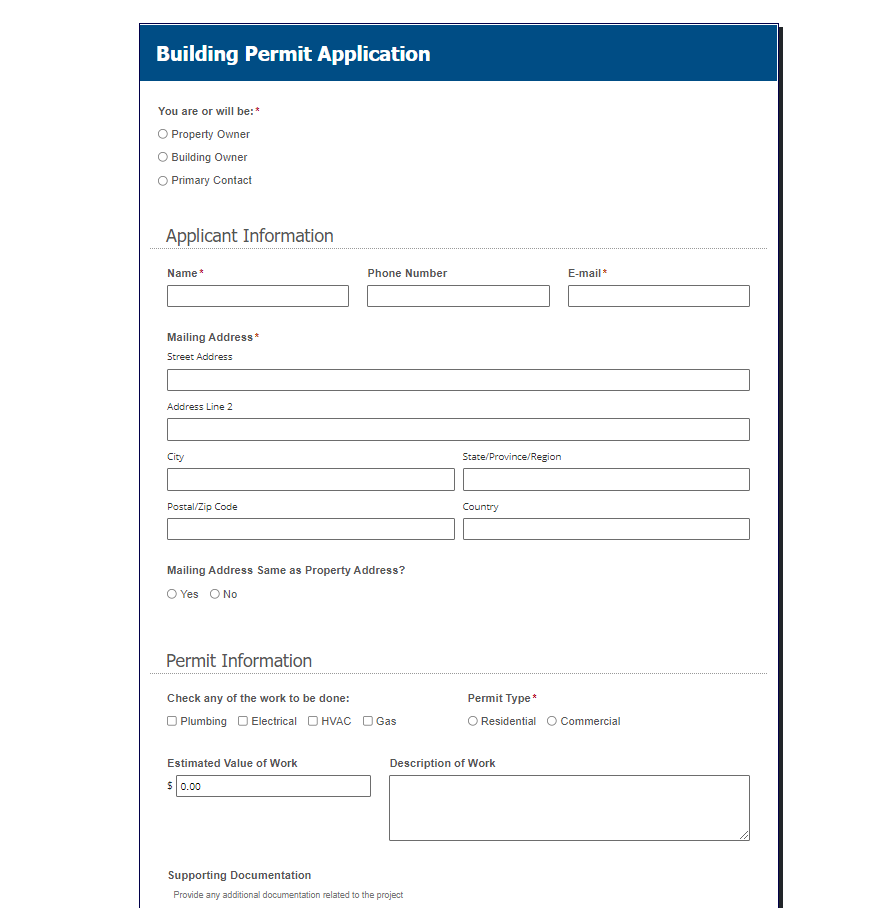Building Permit and Inspection Process (New Version)
Laserfiche Published in line with the American Rescue Plan "ARP" Guideline.
The Building Permit and Inspection Process steps through the various reviews required in building permitting. It’s comprised of a Forms process and five Workflows. All applications are assigned a project number and reviewed by the clerk and building department. The inspection is scheduled by the clerk, and the relevant inspector(s) is assigned and notified. The assigned inspector(s) performs the inspection and logs the notes in the form. Once a building passes an inspection, it is sent for council review. If it passes council review, a building permit document is emailed to the appropriate contact.
Free
Published in line with the American Rescue Plan "ARP" Guideline.
The Building Permit and Inspection Process steps through the various reviews required in building permitting. It’s comprised of a Forms process and five Workflows. All applications are assigned a project number and reviewed by the clerk and building department. The inspection is scheduled by the clerk, and the relevant inspector(s) is assigned and notified. The assigned inspector(s) performs the inspection and logs the notes in the form. Once a building passes an inspection, it is sent for council review. If it passes council review, a building permit document is emailed to the appropriate contact.
Description
Published in line with the American Rescue Plan "ARP" Guideline.
The Building Permit and Inspection Process steps through the various reviews required in building permitting. It’s comprised of a Forms process and five Workflows. All applications are assigned a project number and reviewed by the clerk and building department. The inspection is scheduled by the clerk, and the relevant inspector(s) is assigned and notified. The assigned inspector(s) performs the inspection and logs the notes in the form. Once a building passes an inspection, it is sent for council review. If it passes council review, a building permit document is emailed to the appropriate contact.
Participants
Council: The last approval step of the process requires a council to approve the request. This user will get a summary of all the inspection notes request and makes the final decision.
Clerk: Reviews the initial request submission to ensure that it fits the initial criteria to move forward for inspections. The inspections can be carried out by three different departments (Building, Public Works and/or Fire Department), and the Clerk decides which departments need to perform an inspection. If the initial criteria are not met, the Clerk can reject the request.
Fire Department Inspector: Will receive an inspection form to enter details about the inspection.
End User (Requester): Fills out the initial Building Permit and Inspection request and provides the initial data necessary to process the request, including but not limited to property information, scope of project, contractor information and inspection date preference.
Building/Zoning Inspector: Will receive an inspection form to enter details about the inspection.
Public Work Inspector: Will receive an inspection form to enter details about the inspection.
Laserfiche Repository
Submitted forms, uploads and generated permits will be saved to the repository using the following path: \Solution Templates\Building Permits\[Status]\[Applicant Name – Project Number]. Documents will be organized and moved between subfolders as the process progresses. A copy of the building permit will also be saved to \Solution Templates\*Public Records
Industries
Platforms
Cloud Template Content
Business Process1
Repository1
Workflow5
Self-Hosted Template Content
Forms1
Repository1
Workflow5
Laserfiche is the leading global provider of intelligent content management and business process automation. The Laserfiche® platform enables organizations in more than 80 countries to transform into digital businesses. Customers in every industry—including government, education, financial services and manufacturing—use Laserfiche® to boost productivity, scale their business and deliver digital-first customer experiences.
Industries
Platforms
Cloud Template Content
Business Process1
Repository1
Workflow5
Self-Hosted Template Content
Forms1
Repository1
Workflow5
CREATE YOUR OWN TEMPLATE
Submit a Solution TemplateYou can submit your own solutions to be shared on the Laserfiche Solution Marketplace. Share your best business processes, workflows, and more!