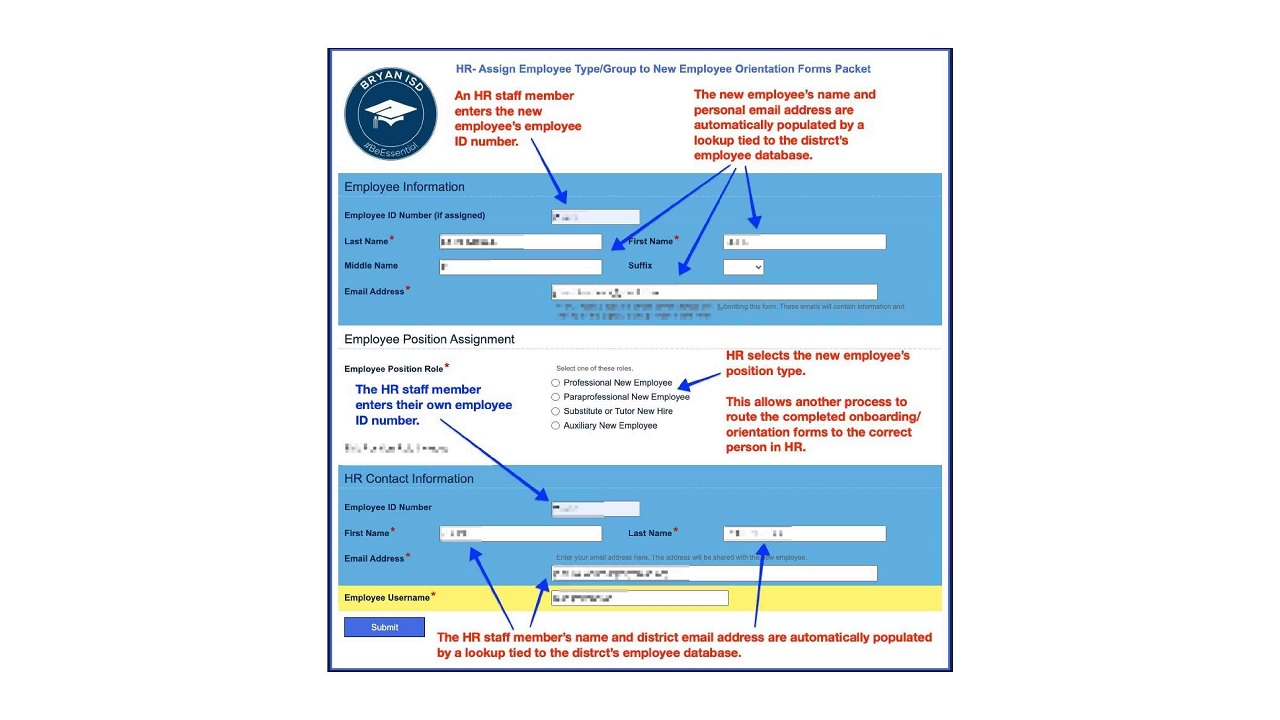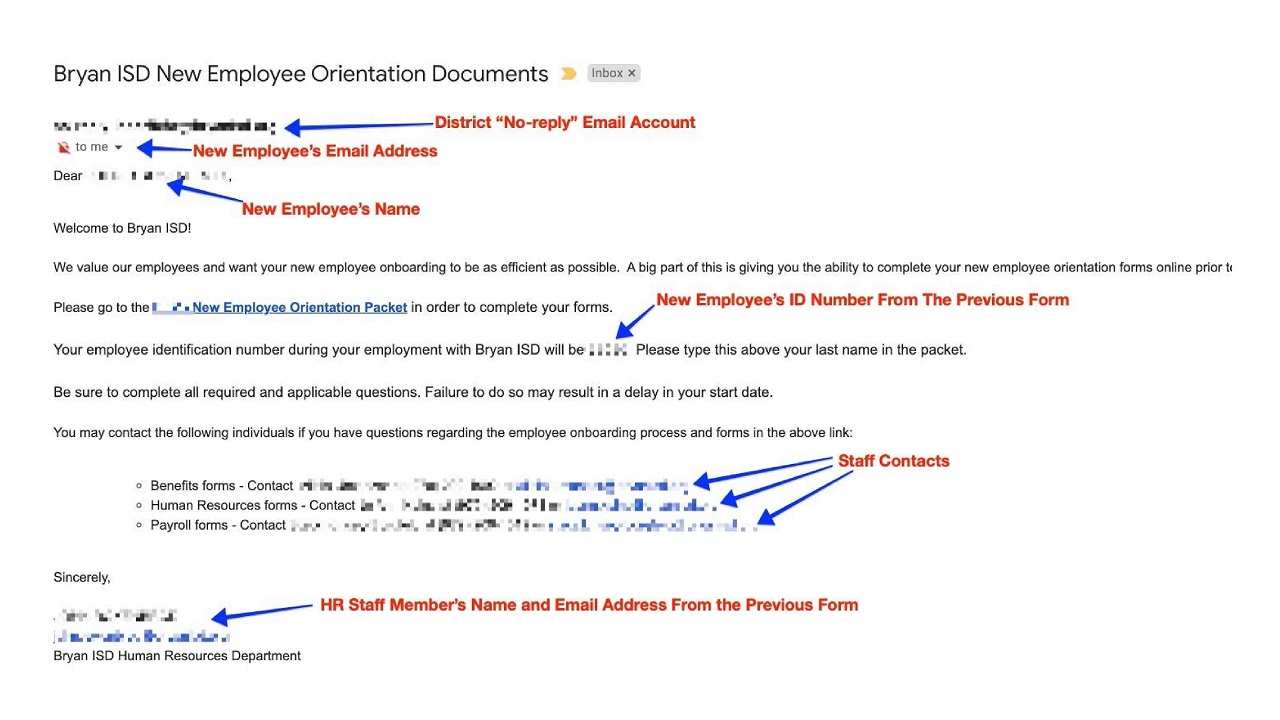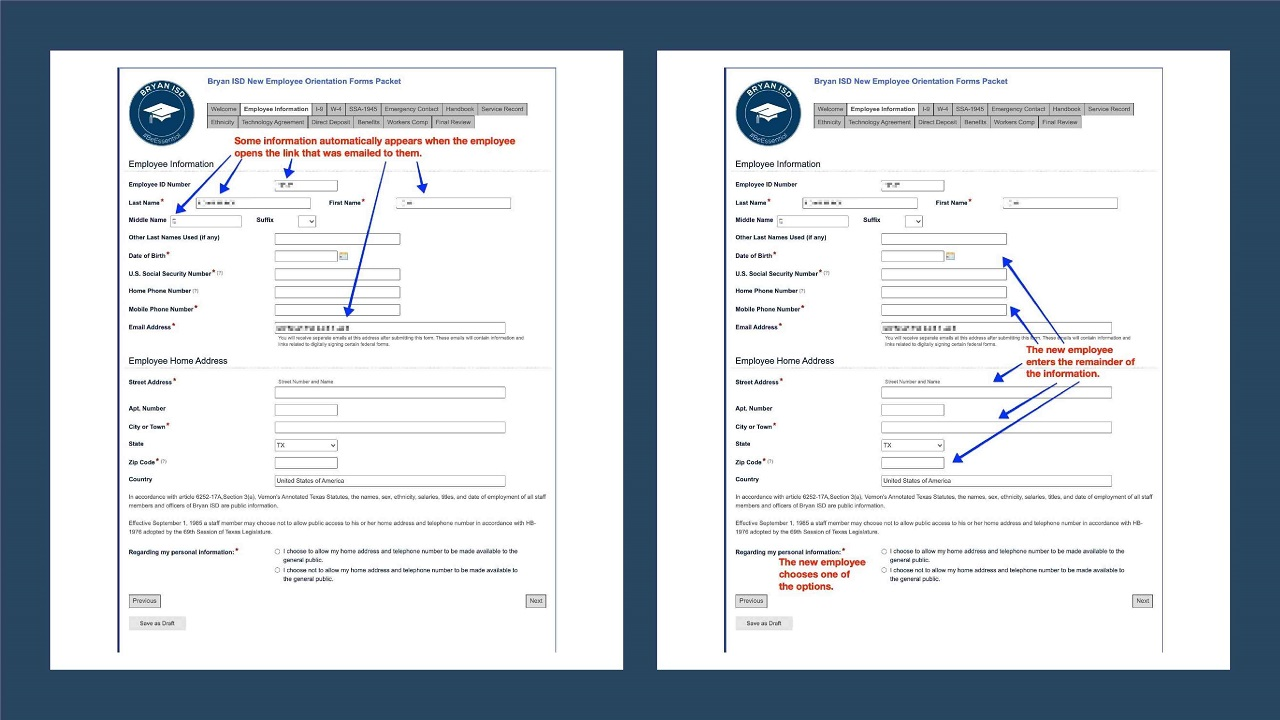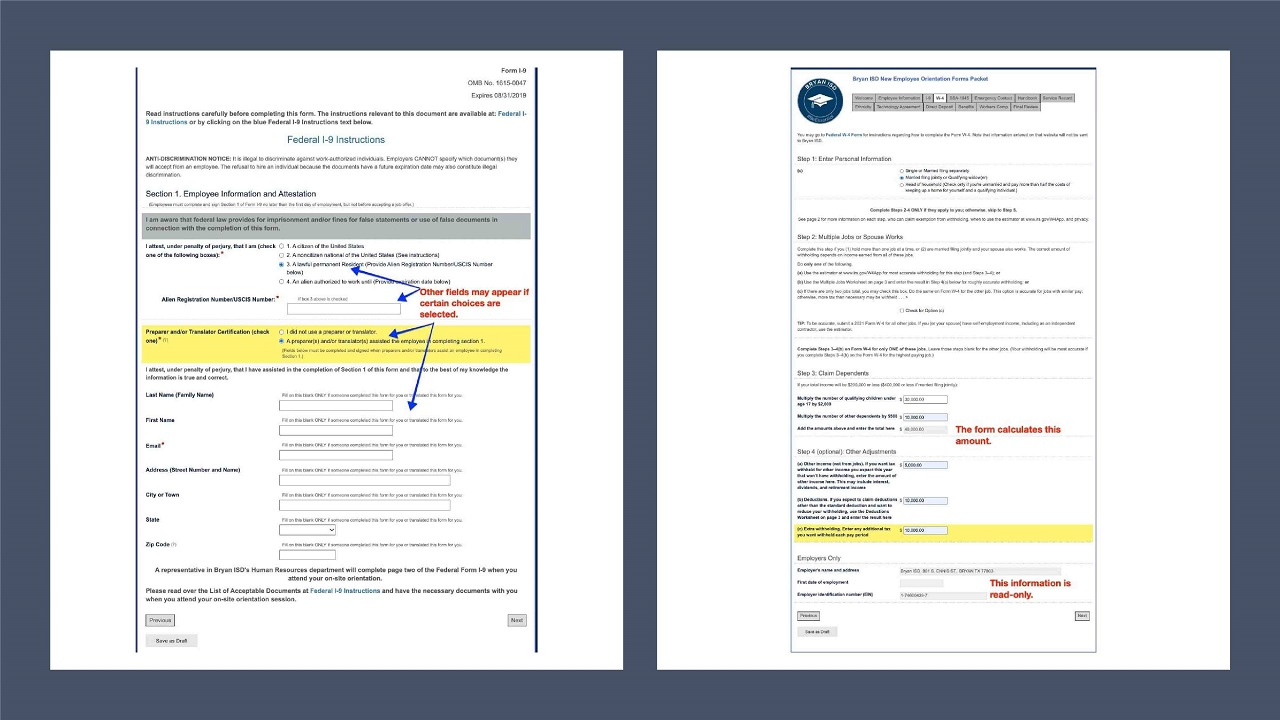Employee Onboarding with OneSpan Digital Signature Integration
Bryan Independent School District By John Rokenbrod
Onboards an employee and routes documents to appropriate departments for review and approval using OneSpan integration to secure signatures.
Free
Onboards an employee and routes documents to appropriate departments for review and approval using OneSpan integration to secure signatures.
Description
This employee onboarding process involves the following:
· Onboarding forms are completed with Laserfiche Forms with two federal forms signed in OneSpan.
· Employee ID numbers are automatically attached to the onboarding process documents with Laserfiche.
· Onboarding forms remain in Forms tasks until the new employee completes on-site orientation.
· Sensitive data routes to respective departments within Laserfiche with access rights
· A workflow moves the new employee’s forms to the active employee tree.
Categories
Industries
Platforms
Template Content
Forms2
Bryan Independent School District
Bryan Independent School District serves a diverse population of over 16,000 students living within the City of Bryan, TX and surrounding areas. They implemented Laserfiche in the Spring of 2014 and have multiple processes in place throughout the district. John Rokenbrod was Laserfiche's 2022 Tom Wayman Leadership Award Winner. He serves as the Software & Records Analyst and Records Management Officer with Bryan ISD where he supervises district records, answers subpoenas issued for district records and court orders to seal juvenile records and is the Laserfiche system administrator.
Categories
Industries
Platforms
Template Content
Forms2
CREATE YOUR OWN TEMPLATE
Submit a Solution TemplateYou can submit your own solutions to be shared on the Laserfiche Solution Marketplace. Share your best business processes, workflows, and more!