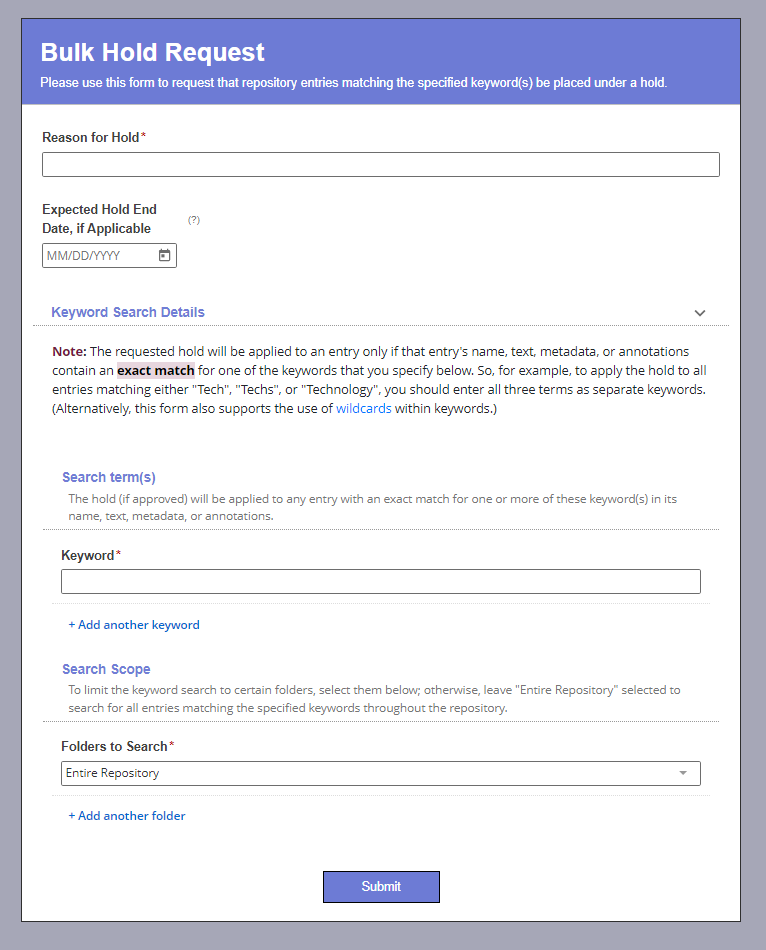Bulk Legal Holds on Keywords
Laserfiche Apply a bulk legal hold easily to all entries (within certain folders or repository-wide) that match specified keywords, then remove it once the need for it has passed.
Free
Apply a bulk legal hold easily to all entries (within certain folders or repository-wide) that match specified keywords, then remove it once the need for it has passed.
Description
This process empowers users to add a layer of temporary protection from deletion or alteration to numerous potentially important documents at once, without needing to know in advance exactly which documents will turn out to be relevant.
When pending litigation arises, for example, a member of the organization’s legal team submits the Bulk Legal Hold Request form, specifying the reason for the hold with one or more keywords to search for in the repository and whether the search should be repository-wide or limited to certain folders. A workflow runs the search and automatically provides the approver, for example, a supervisor on the legal team, with the number of entries to which the hold will be applied, as well as a link to preview them in the repository. This information enables the approver to make any necessary adjustments to the keywords or search scope before approving. Once the request is approved, the workflow automatically applies to all the relevant entries.
When the hold is no longer needed (e.g., the litigation is avoided), the requester clicks a link in their approval notification email that efficiently launches the Bulk Legal Hold Release form for them, with all the pre-populated information necessary to automatically find and release that particular hold from all entries.
Participants
Employee A: Submits the initial request form for each process, requesting either to apply a bulk legal hold (in the case of the first process) or to remove an existing bulk legal hold (in the case of the second process). For example, employee A can be a requester of the legal team.
Employee B: Reviews the request and approves it. He/she may also revises the requested keywords or search scope in the case of the first process. For example, employee B can be a supervisor on the legal team while employees A and B could, of course, also be the same individual if appropriate for a given team/organization.
Platforms
Template Content
Workflow2
Forms2
Laserfiche is the leading global provider of intelligent content management and business process automation. The Laserfiche® platform enables organizations in more than 80 countries to transform into digital businesses. Customers in every industry—including government, education, financial services and manufacturing—use Laserfiche® to boost productivity, scale their business and deliver digital-first customer experiences.
Platforms
Template Content
Workflow2
Forms2
CREATE YOUR OWN TEMPLATE
Submit a Solution TemplateYou can submit your own solutions to be shared on the Laserfiche Solution Marketplace. Share your best business processes, workflows, and more!