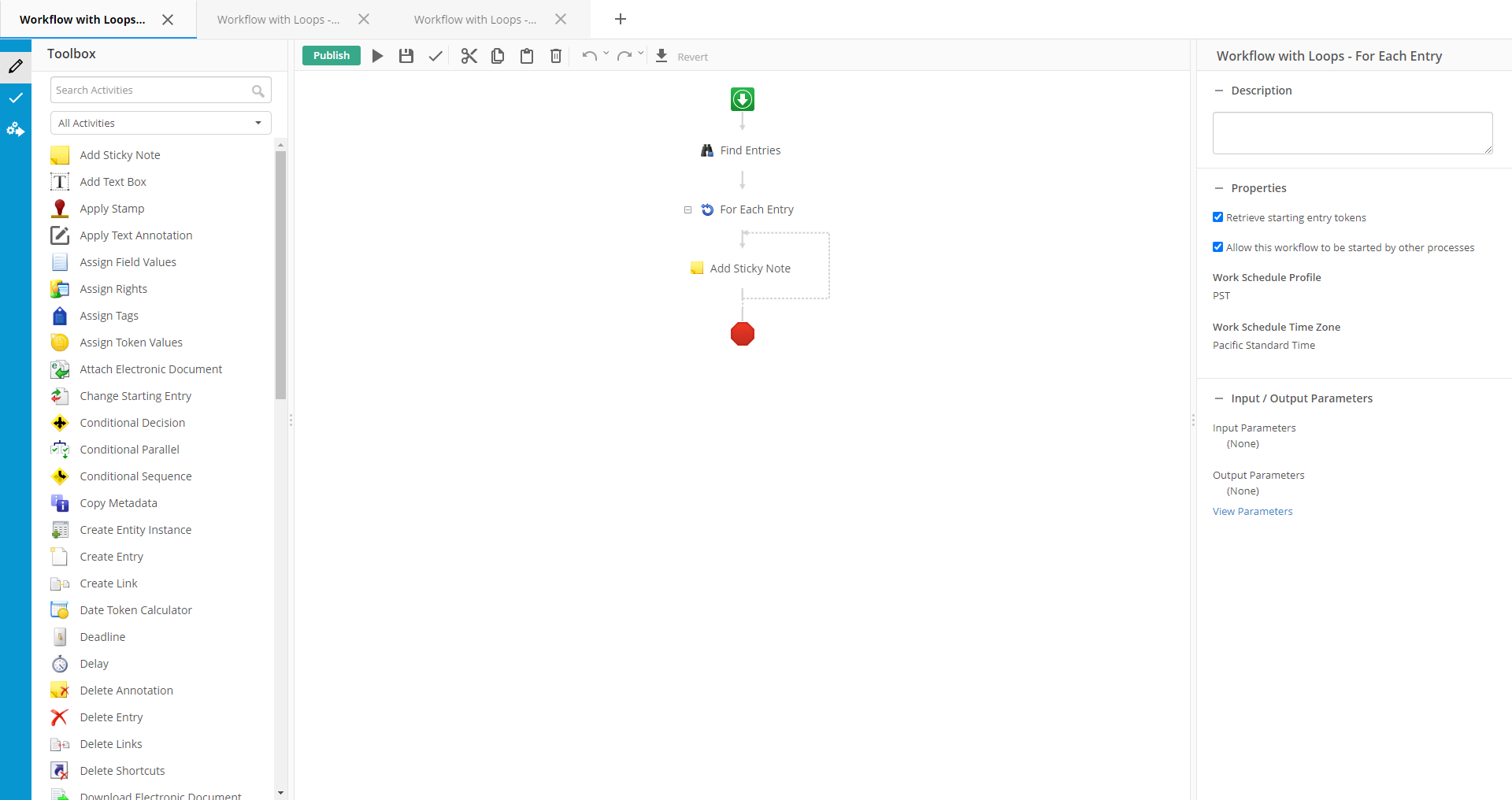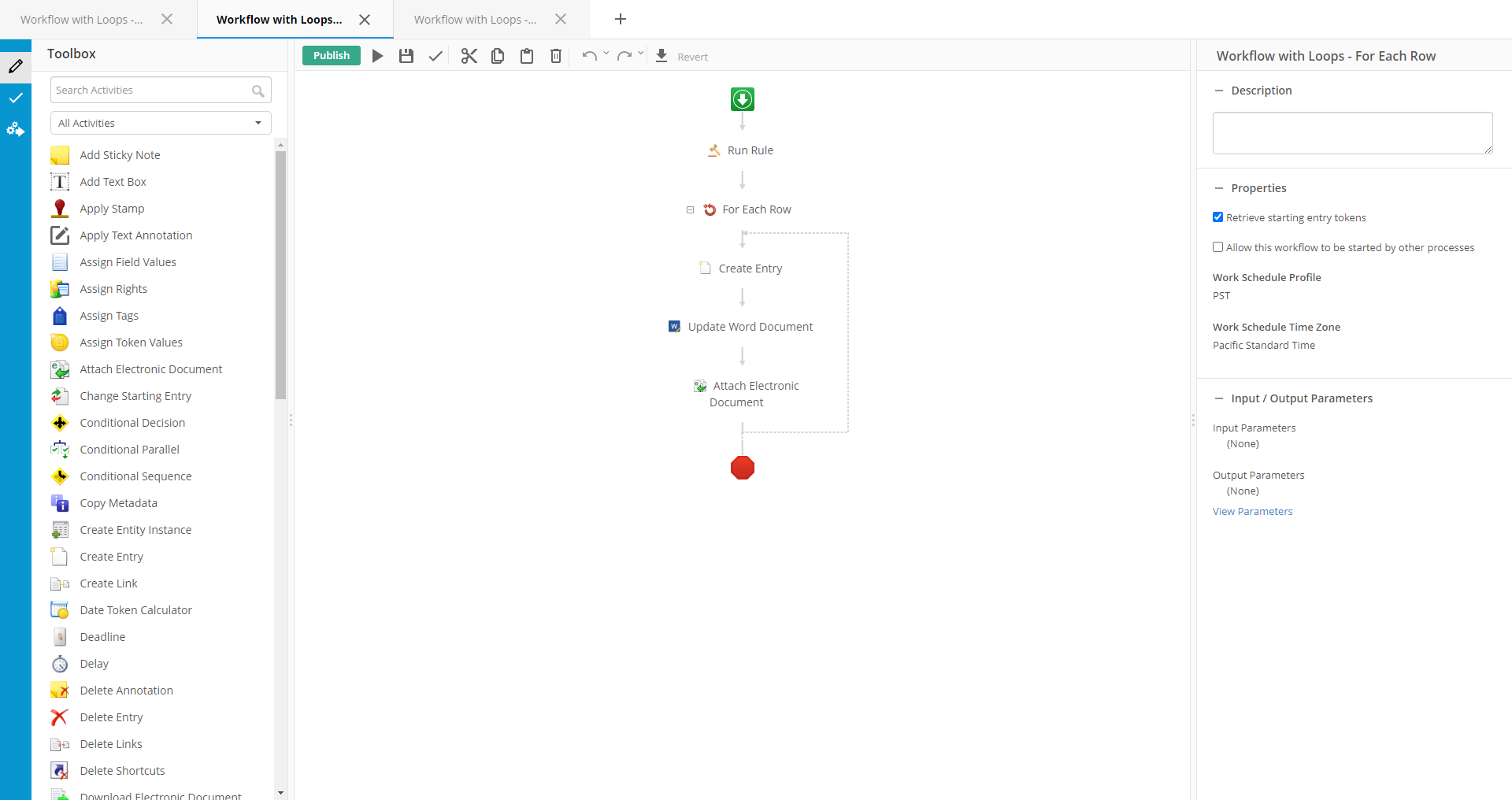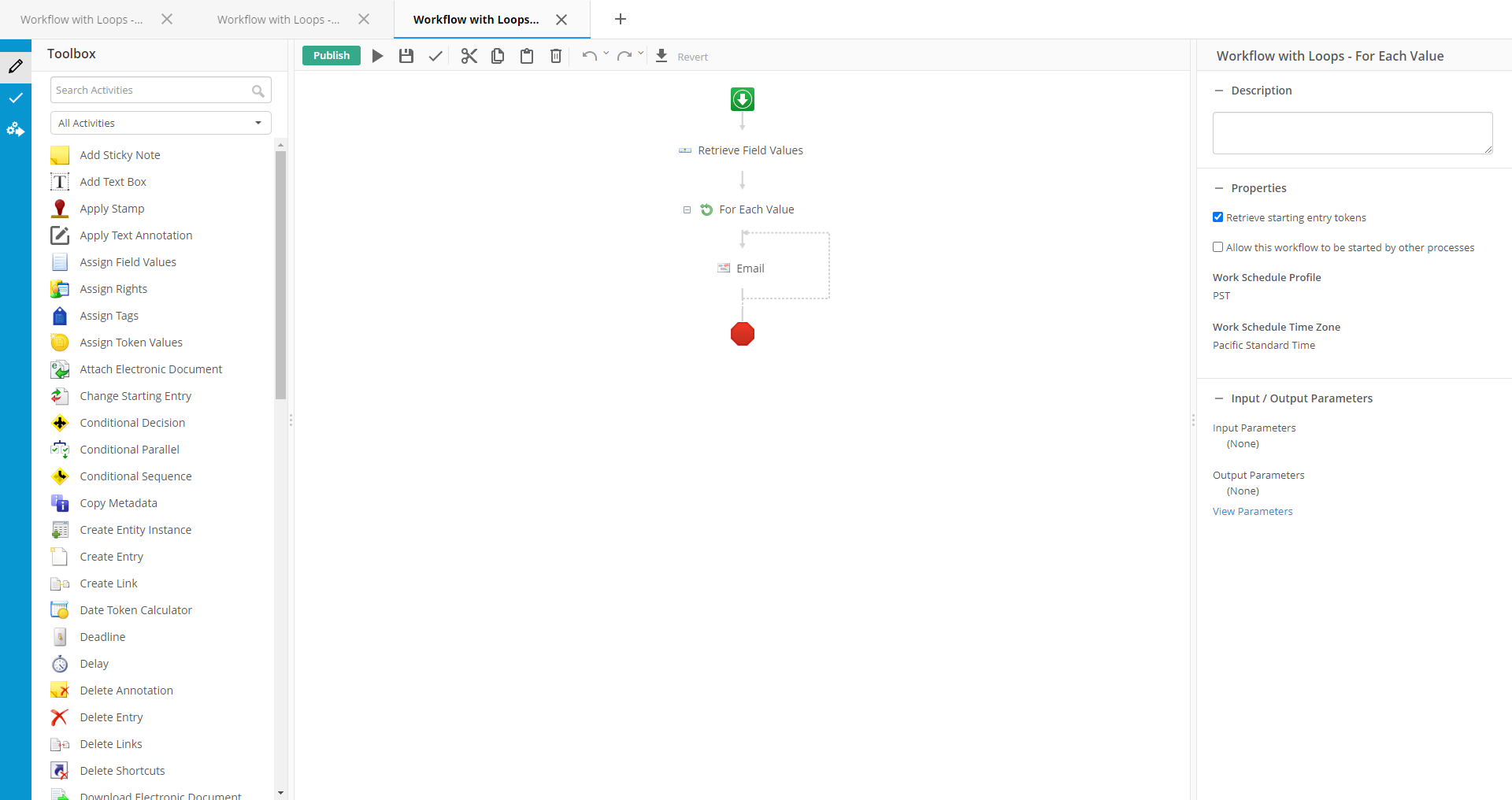Workflow with Loops
Laserfiche Sample workflows provide use cases for implementation of workflow iteration mechanisms.
Free
Sample workflows provide use cases for implementation of workflow iteration mechanisms.
Description
The Workflow with Loops solution template is divided into three separate workflows:
• Workflow with Loops: For Each Entry
• Workflow with Loops: For Each Row
• Workflow with Loops: For Each Value
Workflow with Loops: For Each Entry
This workflow provides an example of applying a similar annotation across multiple documents in the repository.
Workflow with Loops: For Each Row
This workflow provides an example of creating a set of documents with key identifying information being obtained from a database lookup.
Workflow with Loops: For Each Value
This workflow provides an example of a document that needs to be sent out to multiple people via a multi-valued email metadata field.
Participants
Employee: Depending on the workflow, the employee selects the folder in which annotations need to be applied to, runs the workflow to handled document creation and/or selects the entry which needs to be distributed according to the email field.
Laserfiche Repository
All the sample and generated documents will be stored within either the For Each Entry, For Each Row or For Each Value folder inside of a Workflow with Loops folder set at the top-level of the repository:
Workflow with Loops\For Each Entry
Workflow with Loops\For Each Row
Workflow with Loops\For Each Value
Platforms
Cloud Template Content
Workflow3
Repository1
Self-Hosted Template Content
Workflow3
Repository1
Laserfiche is the leading global provider of intelligent content management and business process automation. The Laserfiche® platform enables organizations in more than 80 countries to transform into digital businesses. Customers in every industry—including government, education, financial services and manufacturing—use Laserfiche® to boost productivity, scale their business and deliver digital-first customer experiences.
Platforms
Cloud Template Content
Workflow3
Repository1
Self-Hosted Template Content
Workflow3
Repository1
CREATE YOUR OWN TEMPLATE
Submit a Solution TemplateYou can submit your own solutions to be shared on the Laserfiche Solution Marketplace. Share your best business processes, workflows, and more!