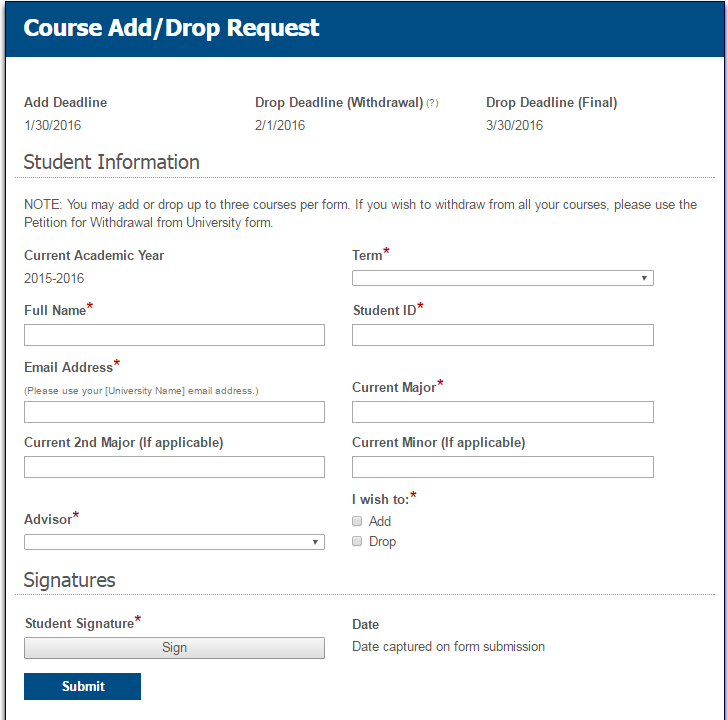Course Add/Drop Request
Laserfiche Allows students to request to add, drop, or withdraw from courses and runs the request through relevant approvers.
Free
Allows students to request to add, drop, or withdraw from courses and runs the request through relevant approvers.
Description
This process allows students to add, drop, or withdraw from courses. The student fills out the details and signs the form which is then sent to the Registrar’s Office for initial review. If approved, the form is routed to the class instructor and faculty advisor. After they approve, the request is sent back to the Registrar's Office and saved to the repository. If the student is overloading or underloading, the Office of Student Financial Services will also be notified.
Participants
Student: Signs and submits the request
Class Instructor: Reviews the form based on whether there is availability or good reason for the student to add or drop courses
Faculty Advisor: Reviews the form based on whether the student fulfills the requirements for adding or dropping courses
Registrar’s Office: Conducts the initial review and processes the form submission
Office of Student Financial Services: Receives notification if the student is overloading or underloading so that they can make any adjustments to the student’s account
Laserfiche Repository
Approved requests are saved in Business Process Library\Registrar Forms\Course Add-Drop\2016.
Additional Considerations
Laserfiche Forms Portal: This process requires Laserfiche Forms Portal, so that external users (students) can submit forms.
Industries
Platforms
Cloud Template Content
Repository1
Self-Hosted Template Content
Forms1
Repository1
Laserfiche is the leading global provider of intelligent content management and business process automation. The Laserfiche® platform enables organizations in more than 80 countries to transform into digital businesses. Customers in every industry—including government, education, financial services and manufacturing—use Laserfiche® to boost productivity, scale their business and deliver digital-first customer experiences.
Industries
Platforms
Cloud Template Content
Repository1
Self-Hosted Template Content
Forms1
Repository1
CREATE YOUR OWN TEMPLATE
Submit a Solution TemplateYou can submit your own solutions to be shared on the Laserfiche Solution Marketplace. Share your best business processes, workflows, and more!