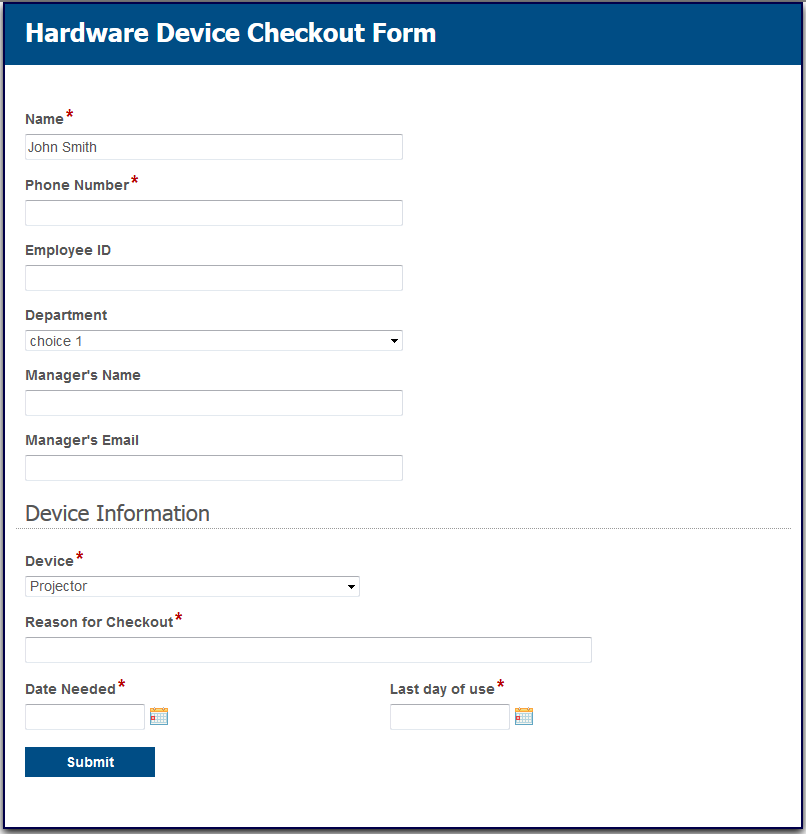Tracks hardware device checkin and checkout.
Description
Once an employee submits a request to check out a hardware device, such as a laptop or camera, the form is sent to the department manager for approval. Once approved, IT is notified to check if the device is available for checkout. If available, IT issues the device to the employee. The employee is notified one business day before the device is due to either return the device or ask for an extension. Once the employee marks the device as returned, IT verifies this and the forms are saved in the repository.
Participants
Department Manager: Approves or rejects the hardware device checkout request, and approves or rejects any possible time extensions
Employee: Submits the hardware device checkout request, picks the device up from IT and returns the device
Information Technology Representative: Checks to see if the hardware device is in stock, issues the device and verifies that it has been returned
Laserfiche Repository
Once a device is returned, the hardware device checkout request form is saved to \Business Process Library\Hardware Device Checkout Forms
Categories
Platforms
Cloud Template Content
Repository1
Self-Hosted Template Content
Forms1
Repository1
Laserfiche is the leading global provider of intelligent content management and business process automation. The Laserfiche® platform enables organizations in more than 80 countries to transform into digital businesses. Customers in every industry—including government, education, financial services and manufacturing—use Laserfiche® to boost productivity, scale their business and deliver digital-first customer experiences.
Categories
Platforms
Cloud Template Content
Repository1
Self-Hosted Template Content
Forms1
Repository1
CREATE YOUR OWN TEMPLATE
Submit a Solution TemplateYou can submit your own solutions to be shared on the Laserfiche Solution Marketplace. Share your best business processes, workflows, and more!