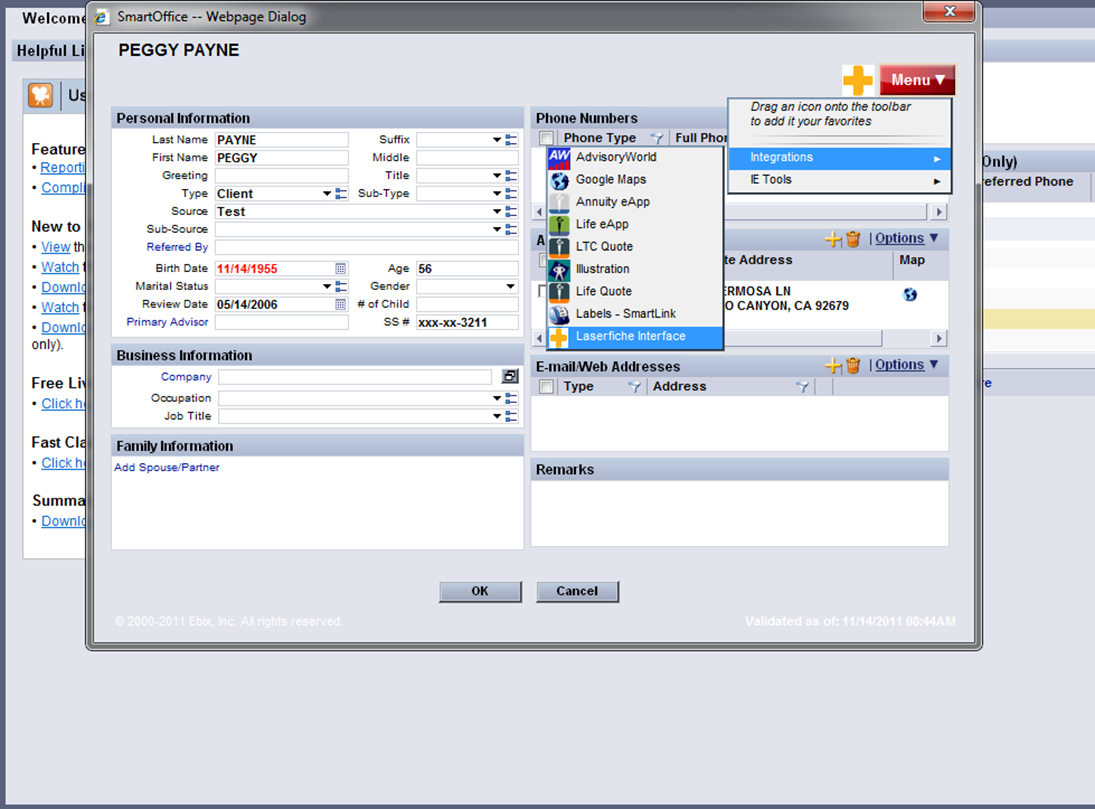The SmartOffice® Integration by CDI allows users to easily interact with client documentation. From the SmartOffice CRM, users can access Laserfiche® documentation pertaining to a client by using the SmartOffice Integration menu option. By clicking on the Laserfiche link, users will open that client’s folder in Laserfiche using either WebLink or Web Access.
The administrative configuration page allows users to set up a dynamic folder structure using token information from the SmartOffice metadata to create their client folders. The WebLink or Web Access URL is also configured on this page, along with default Laserfiche template information.
- Access to relevant documents in Laserfiche from the SmartOffice CRM interface
- Dynamic creation of client folders within Laserfiche
- Additional administration configuration for Laserfiche template application
- The ability to create dynamic Laserfiche folder paths by selecting token values
- The option to choose between Web Access and WebLink for document viewing
Product Edition: V.1.0
Languages Supported: English
Required Laserfiche Products:
- Laserfiche Server version 8.0 or higher
- A full Laserfiche license is required.
- Laserfiche Web Access or WebLink, version 8.0 or higher
- If the integration is to be used publicly, Web Access or WebLink must be hosted on a public IP address.
- Note: WebLink will provide a read-only view of the documentation.
Product Edition: V.1.0
Languages Supported: English
Required Laserfiche Products:
- Laserfiche Server version 8.0 or higher
- A full Laserfiche license is required.
- Laserfiche Web Access or WebLink, version 8.0 or higher
- If the integration is to be used publicly, Web Access or WebLink must be hosted on a public IP address.
- Note: WebLink will provide a read-only view of the documentation.