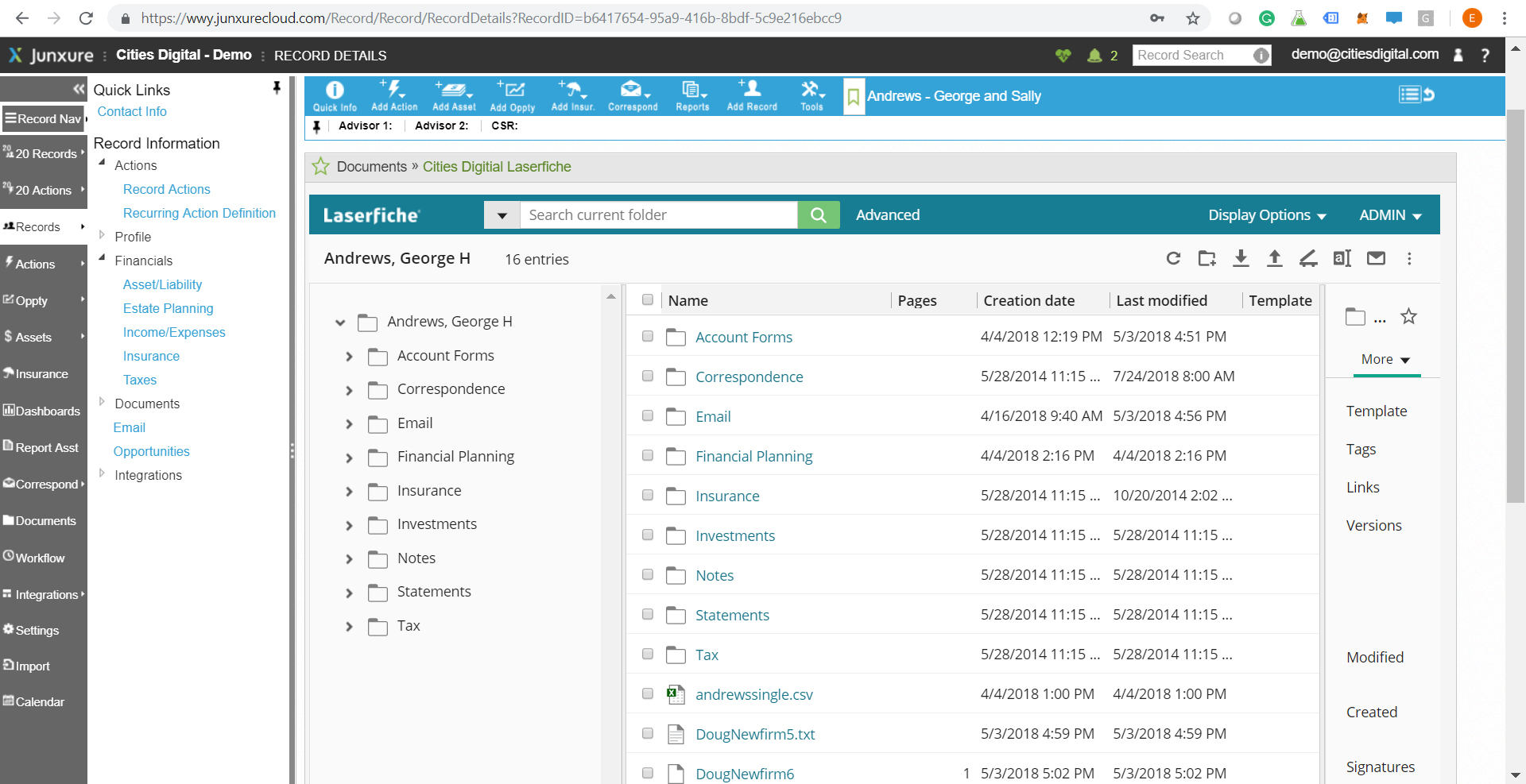CDI’s Junxure Cloud Integration creates a powerful link between records in Junxure Cloud and content in Laserfiche.
This versatile integration allows users to conveniently manage client-specific content stored in Laserfiche from within the Junxure Cloud interface. Users are then able to easily search, view, scan and import documents to Laserfiche directly from Junxure Cloud and incorporate that content into office Workflows.
The integration also allows for Laserfiche templates to be dynamically populated with data from Junxure Cloud
View Documents Through Junxure Cloud – View record-specific documents stored in Laserfiche from within Junxure Cloud
Scan Directly to Laserfiche – Scan documents directly to client folder in Laserfiche from Junxure Cloud.
Apply Junxure Cloud Metadata – Automatically apply Junxure Cloud metadata to newly scanned or imported documents.
Easy Search Interface – Simplified search interface within Junxure Cloud for locating relevant documents in Laserfiche.
Workflow Process Efficiencies – Easily incorporate documents and data from Junxure Cloud in Workflow processes.
Subfolder Generation – Optional automated subfolder generation in Laserfiche for Junxure Cloud records.
Junxure Cloud/Laserfiche Integration by CDI: $2,000
Junxure Cloud/Laserfiche Integration by CDI – Annual Support: $400
Product Edition: V 3.3.0
Languages Supported: English
Required Laserfiche Products:
- Laserfiche Server version 9.0 or higher
- A full Laserfiche License is required
- Laserfiche Web Access or WebLink, version 9.0 or higher
* The integration requires a public IP address. HTTPS is strongly recommended.
Note: WebLink will provide a read-only view of the documentation.
CDI is a document management solutions provider specializing in creative solutions using Laserfiche. We’re proud to be partnered with Laserfiche since 2002. Our trusted solutions, built by CDI, have benefited hundreds of Laserfiche customers. The CDI suite of products is designed around expanding the functionality of ECM through more innovative integration.
Product Edition: V 3.3.0
Languages Supported: English
Required Laserfiche Products:
- Laserfiche Server version 9.0 or higher
- A full Laserfiche License is required
- Laserfiche Web Access or WebLink, version 9.0 or higher
* The integration requires a public IP address. HTTPS is strongly recommended.
Note: WebLink will provide a read-only view of the documentation.